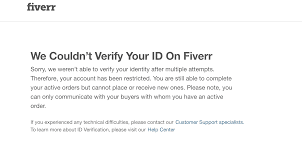Many beginners get started and Then go offline for 4-6 months without being active on fiverr for so long, then fiverr automatically pauses their fiverr Gigs.
You need to note that When your Fiverr gig is paused, clients can’t find or order the services you provide.
it can lead to a drop in incomeThen Understanding why gigs get paused and how to reactivate them quickly is crucial for maintaining Your Service and income.
However, it is simple to activate them that why in this article i’m going to walk you through to get Your Gig activated too, so that you will not fall victim in income drop and disrupt
Why Do Gigs Get Paused?
Let’s talk about why gigs get paused on Fiverr because it’s something that can happen to anyone, and understanding the reasons makes it easier to avoid.
#1.When you, As the seller, Pause It yourself.
Maybe at some point in life you get busy to the extent when you're juggling school, work, or personal commitments and you don’t have the time to manage orders.
That’s totally fine, and Fiverr gives you the option to pause so you’re not overwhelmed without any problem.
#2. When Your Fiverr Gigs Get Paused For Beging Inactivity.
If you don’t log in or engage with your Fiverr account for so long, like months, automatically your Fiverr gigs will pause.
They do this to keep the platform fresh and prioritize active sellers who are ready to take orders.
#3. Policy Or Compliance Problems Is The Reason.
For example, if Fiverr finds that your gig violates their Policy like offering services they don’t allow or using content you don’t have the rights to they will pause it.
But don’t worry, they will always notify you so you can fix the problem.
#4. Performance Drops.
Lastly, your gig if Likely to get a pause for missing deadlines or getting a lot of negative reviews.
They might put your gig on hold to give you a chance to improve.
So, that’s it! Knowing these reasons can help you stay on top of things and keep your gigs running smoothly without any problem.
If one of your gigs does get paused, you can always figure out the issue and get it back up in no time.
Importance Of Reactivating Your Gig
Let's face it, consistency is tough to maintain.
But if you want to grow your online income, whether it's freelancing, affiliate marketing, CPA offers, or online services, there's a strict and simple rule: stay active to stay visible.
Many people wonder why their orders slowly diminish or simply halt.
The reason is simple: If you go out of commission for a while, the algorithm sends others in front of you.
But when you come back to renew your gigs, post some new content, or chat with your folks the site sees that you're up and running and it pays off.
Think of it like unlocking your virtual shop every day. If the door's locked and the lights are out, nobody's going in.
But if you open up, tidy the place, and greet people, orders start flowing again.Also, reactivation shows consistency and commitment.
When customers or prospects see that you're there and responsive, they're likely to give you their business.No one wants to do business with a person who seems to have vanished.
But when you come back to renew your gigs, post some new content, or chat with your folks the site sees that you're up and running and it pays off.In a cluttered online world, attention equals money.
If you're not constantly exposing yourself, someone else is and they're accepting the orders that are yours.
So if your sales are sluggish or your growth is stalled, don't worry. Just reactivate. Refresh. Appear. The payoff may astound you.
✅ Step-by-Step: Reactivation of Paused Fiverr Gig
Getting your gig paused on Fiverr can feel like a major setback-especially if one is grinding hard to build the momentum, land clients, and scale income.
But here is good news: when a gig is just asleep, it can be woken up fast.
Whether it's a gig you've paused yourself or Fiverr has done so because of inactivity or other reasons, let's walk through the entire process of reactivating it and keeping it active so that orders do not stop coming in again.
STEP- (1) : Log Into Your Fiverr Account
Start by logging into your seller dashboard.
Make sure you are on desktop for the smoothest experience as they do have an app that works well, too, even if only a little slow sometimes.
STEP- (2) : Click "Gigs"-Top Menu Hereafter
At the top of your dashboard, click on "Gigs."
Here, you will find every one of your Active, Paused, Draft, and Denied gigs
STEP- (3) : Find the Paused Gig
Scroll through the list and find the gig that is marked as Paused.
These Gigs will be greyed out compared to active ones.
STEP- (4) : Click on the "Activate" Button
Next to the paused gig, you'll see a green "Activate" button.
Click that to bring your gig back online.
STEP- (5) : Review and Update the Gig
Fiverr will make you review the title, tags, description, pricing, or delivery time.
This is actually a great chance to tune your gig for better SEO status and visibility.
Ask yourself:
- Are my keywords still strong? |
- Can I update my packages to provide more value?. |
- Is my description clear and persuasive?. |
✨ Note: I offer top-quality services on Fiverr >> click here to explore my gigs and see how I can help you grow! 💼🚀
STEP- (6) : Click on Save, and You are Live Again!
Everything looks polished, hit "Save" -boom! Your gig is again live and now visible to potential buyers.
Most Frequent Reasons Behind A Fiverr Gig Getting Paused
One of the most frustrating things you can experience on Fiverr is having a gig paused. Your gig defines your business, and any pauses hinder your momentum.
So what brings these gigs to a halt? Let's check out the common reasons.
1. Inactivity or Time Off
The number one reason for a Fiverr gig getting paused is inactivity. Being an active seller counts in the Fiverr algorithm, and If your gig remains inactive for a long time, it could be automatically paused by Fiverr.
When you take a break, or if you are busy with other projects, it is important to keep your gig updated and be responsive to the messages you send.
At least, try to log in from time to time and reply to messages, even when you are not actively working on new orders. This will help to keep you visible for that period so that an automatic pause does not set in on your gig.
2. Violation of Terms
Fiverr has stringent policies against which, if you transgress, they may pause your gig or even suspend your account.
Some of these transgressions include delivery of plagiarized content, using misleading descriptions, or being rude in communication with buyers.
Always familiarize yourself with Fiverr's terms and conditions so you are aware of what you must comply with.
Maintain professionalism, obey Fiverr rules, and uphold standards in your work in all situations.
3. Issues Related to the Account or Verification
Sometimes, Fiverr pauses a gig due to an account verification issue or any other account-related issue.
This could arise when Fiverr detects some suspicious activity or when the necessary steps for account verification have not been completed.
Ensure that your account information is correct and complete to avoid this situation, responding promptly in case Fiverr requests further verification.
4. Manual Pause by the Seller
At times, a seller may want to manually pause his or her own gig.
This could be because of needing a breather, workload management, or a temporary change to the set of services.
If you feel overworked or if you need to update your gig, you can manually put it on pause for a bit so you get a chance to refresh what you're offering and rejoin the working world whenever you like.
Can any paused gig be reactivated?
So, your Fiverr gig got paused; don't panic yet. Most of the time, a paused gig is not the end of the world. In fact, you can usually reactivate it with just a few clicks.
Whether you paused it yourself to take a break or Fiverr paused it due to inactivity, both can still be recovered.
But there's a human minus a gig and a denied gig-from that comparison.
👉 Paused gig like snooze button-it's still there, just sleeping. Anytime, provided your account is in good standing, you can wake it up.
❌ On the other hand, a denied gig is one that has been taken out from your Fiverr due to terms of service violations; once denied, you really can't bring it back.
When is A Gig Deactivated from Being Reactivated?
If your gig has consumed too much time, say inactivity, or flagged down for review, any issue or concern may cause Fiverr not to allow reactivation again.
You would get a message that it cannot be published again.
🔥 Pro Tip: Keep your gigs fresh and updated, log in often, and follow Fiverr's guidelines with this advice.
What to Do If the Reactivate Button Is Not Showing?
The "Activate" button just might not be visible on a rare occasion; right when you log in in high spirits to reactivate a gig.
Don't rush to panic yet! Here are a few possible reasons why this might happen:
The Gig Was Denied, Not Paused
If the issuance of a denial by Fiverr was given to your gig (normally for violations of some guidelines), it means you cannot reactivate it.
You shall, however, create a new gig, and let this one stay within the TOS.
Your Account Is Restrained
A temporary block in certain actions may be due if your account was flagged by Fiverr to suspicious activities, delivery problems, or repeated cancellations.
In cases like these, your gigs could have been automatically paused until this had been cleared with support for reactivation again.
Fiverr Needs Some Verification or Edits
Either some sort of identity verification or gig edits would have to happen before your gig can just be reactivated with Fiverr.
Most often, you are notified in advance of these happenings.
Be sure to check if your email and phone number are verified and that your profile is complete.
Solution: Elevate This Matter to Support
If all others have been ruled out and you still cannot reactivate, then get in touch with Fiverr Support.
They are somewhat responsive and will let you know what has been happening in the background.
💡 Pro Tips for Avoiding Gigs Being Paused Again
The gig should be kept alive once it is made live again; that is the end goal. Here are ways to avoid it being paused again:
|
Be Active: Log in every day, even just to respond to messages. |
|
Deliver On Time: Delivering late is one sure way of getting a negative rating, which can eventually lead to suspension. |
|
Fiverr’s TOS: Don’t copy others, use misleading titles, or offer restricted services. |
|
Use "Out of Office" Mode: If you are taking a break, set your status. If you use the inbuilt feature, Fiverr will not penalize you for taking some time off. |
|
Keep Your Gigs Fresh:Regularly update titles, tags, images, and pricing to stay competitive. |
Final Thoughts: Why Keeping Gigs Active Matters
An active gig means visibility, trust, and income.
Fiverr’s algorithm rewards active sellers. The more consistently you're online and delivering quality work, the more likely your gig will rank higher and attract new buyers.
Every day your gig is paused is a day you’re missing out on potential clients.
So, don’t let your gig sit idle for too long. Reactivate it, optimize it, and stay consistent.
Remember: Fiverr is a marathon, not a sprint. Keep showing up, stay within the rules, and treat your gigs like real assets because they are.